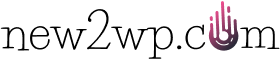In the digital age, communication plays a vital role in our daily lives, and text messaging has become a popular means of staying connected. However, encountering the message “Message Blocking is Active” on your iPhone can be frustrating and confusing. In this comprehensive guide, we will delve into the reasons behind this message and provide troubleshooting steps to help you resolve the issue. Let’s explore the world of message blocking on iPhone and find solutions to ensure seamless communication.
Understanding “Message Blocking is Active”
Unveiling the Mystery
When you encounter the message “message blocking is active iphone” on your iPhone, it indicates that a form of blocking has been enabled on your device or your carrier’s network. This block prevents the successful delivery of the message to the intended recipient.
Potential Causes of Message Blocking
Several factors can contribute to the activation of message blocking on your iPhone:
- Carrier Restrictions: Some cellular carriers impose restrictions on certain types of messages, such as international texts or premium SMS services. These restrictions are in place to protect users from potential scams or unwanted charges.
- Account Limitations: In some cases, your mobile plan or account may have specific limitations that result in message blocking. This could be due to outstanding payments, account suspensions, or plan restrictions set by your carrier.
- Settings Configuration: Incorrect settings on your iPhone can inadvertently activate message blocking. This includes features like “Do Not Disturb,” “Airplane Mode,” or even manual blocking of specific contacts.
Troubleshooting Message Blocking on iPhone
Now that we have identified the potential causes, let’s explore some troubleshooting steps to resolve the “Message Blocking is Active” issue on your iPhone:
1. Contact Your Carrier
If you encounter the message blocking error, the first step is to contact your cellular carrier’s customer support. They can provide specific information about any restrictions, limitations, or blocks associated with your account. They can also check for any issues on their network that may be causing the problem.
2. Verify Account and Plan Status
Ensure that your mobile account is in good standing and up to date with all payments. Sometimes, message blocking can occur due to account-related issues. Contact your carrier to verify your account status and resolve any outstanding matters.
3. Check Message Settings
Review the message settings on your iPhone to ensure that there are no active blocks or restrictions. Open the “Settings” app, navigate to “Messages,” and check for any enabled features such as “Block Unknown Senders” or “Filter Unknown Senders.” Disable these features if they are turned on.
4. Disable Do Not Disturb and Airplane Mode
If you have “Do Not Disturb” or “Airplane Mode” enabled on your iPhone, it can interfere with message delivery. Turn off these features by accessing the Control Center or going to the “Settings” app and disabling them.
5. Reset Network Settings
Resetting network settings can resolve connectivity issues and potentially address message blocking problems. To do this, go to the “Settings” app, navigate to “General,” then “Reset,” and choose “Reset Network Settings.” Keep in mind that this action will remove saved Wi-Fi passwords, so be prepared to reconnect to your Wi-Fi networks.
6. Update iOS
Ensure that your iPhone is running the latest version of iOS. Software updates often include bug fixes and improvements that can address known issues, including message blocking. Check for updates by going to the “Settings” app, selecting “General,” and choosing “Software Update.”
Conclusion
Encountering the message “Message Blocking is Active” on your iPhone can disrupt your communication flow. By understanding the causes and following the troubleshooting steps mentioned above, you can overcome this issue and ensure seamless messaging on your device. Remember to reach out to your cellular carrier for specific guidance and support. With the right approach, you can enjoy uninterrupted messaging and stay connected with ease on your iPhone.